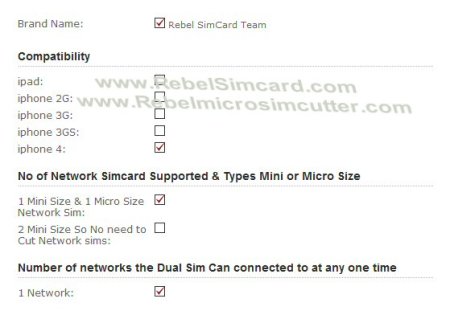Unlocking iPhone 4S to give you the freedom to choose any network.
What is a Rebel Unlocking Simcard & its Purpose ?
Activate and unlock your iPhone 4S so that you can use any sim card on your iPhone 4S.
For those who have never come accros a Rebel Simcard,also known as sim overlayand Turbo simcard it is a thin flexible printed circuit(FPC) with a very small micro-control unit(MCU) that allows anyone who has an iPhone 4S to use other network carriers/phone operators sim cards on that locked iPhone 4S.
Which Version of the iOS firmware & modem Does the iPhone 4 Rebel Lite Micro Sim Support ?
- Unlock iPhone 4S iOS 5.0.1 Orignal Baseband 1.0.14
- Unlock iPhone 4S iOS 5.0.1 Orignal Baseband 1.0.13
Is Rebel Micro Sim for iPhone 4S Plug & Play ?
Yes Plug & Play on all current versions of iPhone 4S up to current iOS 5.0.1*(*We can only you this gurantee if your order direct from the Rebelsimcard.com website and that you supply the correct info about your locked iphone 4s at order time)
Whats the Meaning of iPhone 4S Plug & Play ?
When we say Plug & Play we mean Plug and Play. The moment your recieve your delivery you are able to simply plug the Rebel Lite iPhone 4S Micro sim to your phone with your choice of network simcard and power on the phone and be able to make and place calls and send sms & use Data* functions. (*Before you can use a Data connection APN settings may need configured. This can be done by visting http://apn.rebelsimcard.com and entering APN info and downloading a Config file to make the data work for you and no jailbreak needed)
Is Rebel Micro Sim for iPhone 4S Compatible with all GSM / WCDMA networks SIM Cards
Yes Compatible with all GSM / WCDMA networks SIM Cards
Am i able to use my Data Services ?
Yes Complete Unlock with all 2G and 3G data services
Do i need to Activate my iPhone 4S before i can unlock it with Rebel Micro sim for iPhone 4S ?
If your iPhone 4S is not already Activated dont worry as Rebel iPhone 4S unlock Simcard allows you to activate your iPhone 4S via iTunes even if your dont have the orignal network simcard so long as you supply the correct Info in the order page about the MCCMNC.
When we send out your order we program your unlock card with the correct info your your iPhone 4S. Simply plug it in and connect to the Apple activation server via WIFI without cables or via cable through iTunes so long as you supply the correct info at order time.
Do i need to Jailbreak to be able to unlock my iPhone 4S with Rebel Micro sim ?
This solution is NOT requiring you to Jail Break your GSM iPhone 4S
Do i need to call 112 to be able to unlock my iPhone 4S ?
No Need to Dial International Emergency Number 112 !!!
This solution is on the NOT requiring you to have to dial any kind of number. iPhone 4S Unlock Solution is not working like the iPhone 4 where 112 is required for some network before you can obtian a signal. The hack implemented tricks the baseband of the iPhone 4S automatically to obtian network signal. The iPhone 4S rebel micro unlocking simcard is %100 safe method to unlock your iphone 4S.
Do i need to cut my micro network simcard or modify it in any way for the Rebel micro unlock sim to unlock my iPhone 4S ?
No need to Cut your Micro sim. However if your have a Mini size sim and dont have a micro sim then please use this link to add a Rebel Micro Sim cutter to your order.
Do i need install any Application on my iPhone 4S before i can unlock it ?
No need to install any kind of Applications
Do i have to do any kind of additonal configuration to the Rebel micro unlock sim to unlock my iPhone 4S and be able to make and recieve calls & send and recieve sms ?
This is a simple solution for and you dont have to do any kind of configuration before you need to use the Rebel iPhone 4S unlocking simcard so long as you fill out the correct info in the order page about your iPhone 4S like the IMEI & Network Code.
Do i have to do any kind of additonal configuration to get my Data Connection to Work ?
Some Network may require the APN settings to configured before the Data Conenction will work over GPRS or 3G. You can Configure your APN settings on your iPhones 4S here. You are required to obtian you own APN data settings and are free to use our Online iPhone APN changer but we dont offer Tech support for APN Settings.
What is the STK/ Sim Application Toolkit and do i need to use it to program or configure my Rebel iPhone 4S micro unlocking simcard ?
No you dont as we do all the required programming and configuration for you so you have a TRUE Plug & Play Experience so long as you supply the correct info about your locked iPhone 4s.
Does the Rebel Lite Micro unlock sim have a STK/ sim application toolkit menu and do i need to use it ?
Remember We do all required config to your rebel micro sim before its sent out to you so your dont need to worry about it.
We have however added a Rebel STK Menu in the Simcard with an option to Copy a network simcard MCN MNC. The Function allows you to reprogram a Rebel Micro sim with the info thats required to be able unlock the iPhone 4S without the use of a PC. You will not need to reprogram your rebel sim unless you wish to use the iPhone 4S rebel card in to another iPhone 4S that is locked on to a diffrent network provider than the one we sent it for.
As an example say your iPhone 4S is locked on to UK Orange with MCNMNC 23433 and you make an order on the website and recieve your rebel unlock card. This will work fine in the Locked iPhone 4S with any network simcard of your choice. However if you wish to use it now on a iPhone 4S thats locked on to UK Vodafone then you need to only place the rebel iPhone 4S unlock card in to the Locked iPhone 4S with a UK vodafone simcard and go to settings and then phone and sim applications and press copy. This will then program the rebel iPhone 4s unlock simcard to be able to work on the 4S thats locked on UK Vodafone.
Can you tell me if iPhone 4S sold on all GSM Carriers are supported ?
Yes all iPhone 4S are supported sold on all GSM Networks. Below is a List of them.
 Botswana Orange Unlock iPhone 4S
Botswana Orange Unlock iPhone 4S Cameroon Orange Unlock iPhone 4S
Cameroon Orange Unlock iPhone 4S Central African Republic Orange Unlock iPhone 4S
Central African Republic Orange Unlock iPhone 4S Egypt Etisalat Unlock iPhone 4S
Egypt Etisalat Unlock iPhone 4S Egypt Mobinil Unlock iPhone 4S
Egypt Mobinil Unlock iPhone 4S Egypt Vodafone Unlock iPhone 4S
Egypt Vodafone Unlock iPhone 4S Guinea-Bissau Orange Unlock iPhone 4S
Guinea-Bissau Orange Unlock iPhone 4S Ivory Coast Orange Unlock iPhone 4S
Ivory Coast Orange Unlock iPhone 4S Kenya Orange Unlock iPhone 4S
Kenya Orange Unlock iPhone 4S Madagascar Orange Unlock iPhone 4S
Madagascar Orange Unlock iPhone 4S Mali Orange Unlock iPhone 4S
Mali Orange Unlock iPhone 4S Mauritius Orange Unlock iPhone 4S
Mauritius Orange Unlock iPhone 4S Morocco Meditel Unlock iPhone 4S
Morocco Meditel Unlock iPhone 4S Niger Orange Unlock iPhone 4S
Niger Orange Unlock iPhone 4S Reunion Island Orange Unlock iPhone 4S
Reunion Island Orange Unlock iPhone 4S Reunion Island SFR Unlock iPhone 4S
Reunion Island SFR Unlock iPhone 4S Senegal Orange Unlock iPhone 4S
Senegal Orange Unlock iPhone 4S South Africa Vodacom Unlock iPhone 4S
South Africa Vodacom Unlock iPhone 4S South Africa MTN Unlock iPhone 4S
South Africa MTN Unlock iPhone 4S Tunisia Orange Unlock iPhone 4S
Tunisia Orange Unlock iPhone 4S Uganda Orange Unlock iPhone 4S
Uganda Orange Unlock iPhone 4S
 Australia 3 Unlock iPhone 4S
Australia 3 Unlock iPhone 4S Australia Optus Unlock iPhone 4S
Australia Optus Unlock iPhone 4S Australia Telstra Unlock iPhone 4S
Australia Telstra Unlock iPhone 4S Australia Vodafone Unlock iPhone 4S
Australia Vodafone Unlock iPhone 4S China Unicom Unlock iPhone 4S
China Unicom Unlock iPhone 4S Guam GTA Unlock iPhone 4S
Guam GTA Unlock iPhone 4S Hong Kong 3 Unlock iPhone 4S
Hong Kong 3 Unlock iPhone 4S Hong Kong 1010 Unlock iPhone 4S
Hong Kong 1010 Unlock iPhone 4S Hong Kong one2free Unlock iPhone 4S
Hong Kong one2free Unlock iPhone 4S Hong Kong SmarTone-Vodafone Unlock iPhone 4S
Hong Kong SmarTone-Vodafone Unlock iPhone 4S India Aircel Unlock iPhone 4S
India Aircel Unlock iPhone 4S India Airtel Unlock iPhone 4S
India Airtel Unlock iPhone 4S Indonesia Telkomsel Unlock iPhone 4S
Indonesia Telkomsel Unlock iPhone 4S Indonesia XL Unlock iPhone 4S
Indonesia XL Unlock iPhone 4S Japan SoftBank Unlock iPhone 4S
Japan SoftBank Unlock iPhone 4S South Korea olleh Unlock iPhone 4S
South Korea olleh Unlock iPhone 4S South Korea SK Telecom Unlock iPhone 4S
South Korea SK Telecom Unlock iPhone 4S Macau 3 Unlock iPhone 4S
Macau 3 Unlock iPhone 4S Macau CTM Unlock iPhone 4S
Macau CTM Unlock iPhone 4S Macau SmarTone Unlock iPhone 4S
Macau SmarTone Unlock iPhone 4S Malaysia Celcom Unlock iPhone 4S
Malaysia Celcom Unlock iPhone 4S Malaysia DiGi Unlock iPhone 4S
Malaysia DiGi Unlock iPhone 4S Philippines Globe Unlock iPhone 4S
Philippines Globe Unlock iPhone 4S Philippines Smart Unlock iPhone 4S
Philippines Smart Unlock iPhone 4S Singapore SingTel Unlock iPhone 4S
Singapore SingTel Unlock iPhone 4S Singapore M1 Unlock iPhone 4S
Singapore M1 Unlock iPhone 4S Singapore StarHub Unlock iPhone 4S
Singapore StarHub Unlock iPhone 4S Taiwan Chunghwa Telecom Unlock iPhone 4S
Taiwan Chunghwa Telecom Unlock iPhone 4S Taiwan FarEasTone Unlock iPhone 4S
Taiwan FarEasTone Unlock iPhone 4S Taiwan Taiwan Mobile Unlock iPhone 4S
Taiwan Taiwan Mobile Unlock iPhone 4S Thailand AIS Unlock iPhone 4S
Thailand AIS Unlock iPhone 4S Thailand dtac Unlock iPhone 4S
Thailand dtac Unlock iPhone 4S Thailand TrueMove Unlock iPhone 4S
Thailand TrueMove Unlock iPhone 4S Vietnam Viettel Unlock iPhone 4S
Vietnam Viettel Unlock iPhone 4S Vietnam VinaPhone Unlock iPhone 4S
Vietnam VinaPhone Unlock iPhone 4S
 Anguilla Lime Unlock iPhone 4S
Anguilla Lime Unlock iPhone 4S Antigua and Barbuda Lime Unlock iPhone 4S
Antigua and Barbuda Lime Unlock iPhone 4S Argentina Claro Unlock iPhone 4S
Argentina Claro Unlock iPhone 4S Argentina Movistar Unlock iPhone 4S
Argentina Movistar Unlock iPhone 4S Argentina Personal Unlock iPhone 4S
Argentina Personal Unlock iPhone 4S Barbados Lime Unlock iPhone 4S
Barbados Lime Unlock iPhone 4S Bolivia Tigo Unlock iPhone 4S
Bolivia Tigo Unlock iPhone 4S Brazil Claro Unlock iPhone 4S
Brazil Claro Unlock iPhone 4S Brazil Oi Unlock iPhone 4S
Brazil Oi Unlock iPhone 4S Brazil Vivo Unlock iPhone 4S
Brazil Vivo Unlock iPhone 4S Brazil Tim Unlock iPhone 4S
Brazil Tim Unlock iPhone 4S British Virgin Islands Lime Unlock iPhone 4S
British Virgin Islands Lime Unlock iPhone 4S Cayman Islands Lime Unlock iPhone 4S
Cayman Islands Lime Unlock iPhone 4S Chile Claro Unlock iPhone 4S
Chile Claro Unlock iPhone 4S Chile Entel PCS Unlock iPhone 4S
Chile Entel PCS Unlock iPhone 4S Chile TMC Unlock iPhone 4S
Chile TMC Unlock iPhone 4S Colombia Comcel Unlock iPhone 4S
Colombia Comcel Unlock iPhone 4S Colombia Movistar Unlock iPhone 4S
Colombia Movistar Unlock iPhone 4S Colombia Tigo Unlock iPhone 4S
Colombia Tigo Unlock iPhone 4S Costa Rica ICE Unlock iPhone 4S
Costa Rica ICE Unlock iPhone 4S Dominica Lime Unlock iPhone 4S
Dominica Lime Unlock iPhone 4S Dominican Republic Claro Unlock iPhone 4S
Dominican Republic Claro Unlock iPhone 4S Dominican Republic Orange Unlock iPhone 4S
Dominican Republic Orange Unlock iPhone 4S Ecuador Claro Unlock iPhone 4S
Ecuador Claro Unlock iPhone 4S Ecuador Movistar Unlock iPhone 4S
Ecuador Movistar Unlock iPhone 4S El Salvador Claro Unlock iPhone 4S
El Salvador Claro Unlock iPhone 4S El Salvador Movistar Unlock iPhone 4S
El Salvador Movistar Unlock iPhone 4S El Salvador Tigo Unlock iPhone 4S
El Salvador Tigo Unlock iPhone 4S French West Indies Orange Unlock iPhone 4S
French West Indies Orange Unlock iPhone 4S Grenada Lime Unlock iPhone 4S
Grenada Lime Unlock iPhone 4S Guatemala Claro Unlock iPhone 4S
Guatemala Claro Unlock iPhone 4S Guatemala Movistar Unlock iPhone 4S
Guatemala Movistar Unlock iPhone 4S Guatemala Tigo Unlock iPhone 4S
Guatemala Tigo Unlock iPhone 4S Honduras Claro Unlock iPhone 4S
Honduras Claro Unlock iPhone 4S Honduras Tigo Unlock iPhone 4S
Honduras Tigo Unlock iPhone 4S Jamaica Claro Unlock iPhone 4S
Jamaica Claro Unlock iPhone 4S Jamaica Lime Unlock iPhone 4S
Jamaica Lime Unlock iPhone 4S Mexico Movistar Unlock iPhone 4S
Mexico Movistar Unlock iPhone 4S Mexico Telcel Unlock iPhone 4S
Mexico Telcel Unlock iPhone 4S Mexico Iusacell Unlock iPhone 4S
Mexico Iusacell Unlock iPhone 4S Montserrat Lime Unlock iPhone 4S
Montserrat Lime Unlock iPhone 4S Nicaragua Claro Unlock iPhone 4S
Nicaragua Claro Unlock iPhone 4S Nicaragua Movistar Unlock iPhone 4S
Nicaragua Movistar Unlock iPhone 4S Nicaragua Cable & Wireless Unlock iPhone 4S
Nicaragua Cable & Wireless Unlock iPhone 4S Panama Movistar Unlock iPhone 4S
Panama Movistar Unlock iPhone 4S Panama Claro Unlock iPhone 4S
Panama Claro Unlock iPhone 4S Paraguay CTI Movil Unlock iPhone 4S
Paraguay CTI Movil Unlock iPhone 4S Paraguay Tigo Unlock iPhone 4S
Paraguay Tigo Unlock iPhone 4S Peru Claro Unlock iPhone 4S
Peru Claro Unlock iPhone 4S Peru TM SAC Unlock iPhone 4S
Peru TM SAC Unlock iPhone 4S St. Kitts Lime Unlock iPhone 4S
St. Kitts Lime Unlock iPhone 4S St. Lucia Lime Unlock iPhone 4S
St. Lucia Lime Unlock iPhone 4S St. Vincit and the Grenadines Lime Unlock iPhone 4S
St. Vincit and the Grenadines Lime Unlock iPhone 4S Trinidad & Tobago TSTT Unlock iPhone 4S
Trinidad & Tobago TSTT Unlock iPhone 4S Turks & Caicos Lime Unlock iPhone 4S
Turks & Caicos Lime Unlock iPhone 4S Uruguay CTI Movil Unlock iPhone 4S
Uruguay CTI Movil Unlock iPhone 4S Uruguay Movistar Unlock iPhone 4S
Uruguay Movistar Unlock iPhone 4S Venezuela Digitel Unlock iPhone 4S
Venezuela Digitel Unlock iPhone 4S Venezuela Movistar Unlock iPhone 4S
Venezuela Movistar Unlock iPhone 4S
 Armenia Orange Unlock iPhone 4S
Armenia Orange Unlock iPhone 4S Bahrain Viva Unlock iPhone 4S
Bahrain Viva Unlock iPhone 4S Bahrain Zain Unlock iPhone 4S
Bahrain Zain Unlock iPhone 4S Israel Cellcom Unlock iPhone 4S
Israel Cellcom Unlock iPhone 4S Israel Orange Partner Unlock iPhone 4S
Israel Orange Partner Unlock iPhone 4S Israel Pelephone Unlock iPhone 4S
Israel Pelephone Unlock iPhone 4S Jordan Orange Unlock iPhone 4S
Jordan Orange Unlock iPhone 4S Jordan Zain Unlock iPhone 4S
Jordan Zain Unlock iPhone 4S Kuwait Viva Kuwait Unlock iPhone 4S
Kuwait Viva Kuwait Unlock iPhone 4S Kuwait Zain Unlock iPhone 4S
Kuwait Zain Unlock iPhone 4S Qatar Vodafone Unlock iPhone 4S
Qatar Vodafone Unlock iPhone 4S Saudi Arabia Mobily Unlock iPhone 4S
Saudi Arabia Mobily Unlock iPhone 4S Saudi Arabia STC Saudi Unlock iPhone 4S
Saudi Arabia STC Saudi Unlock iPhone 4S United Arab Emirates Etisalat Unlock iPhone 4S
United Arab Emirates Etisalat Unlock iPhone 4S United Arab Emirates DU Unlock iPhone 4S
United Arab Emirates DU Unlock iPhone 4S
 Canada Bell Unlock iPhone 4S
Canada Bell Unlock iPhone 4S Canada Fido Unlock iPhone 4S
Canada Fido Unlock iPhone 4S Canada MTS Unlock iPhone 4S
Canada MTS Unlock iPhone 4S Canada Rogers Unlock iPhone 4S
Canada Rogers Unlock iPhone 4S Canada SaskTel Unlock iPhone 4S
Canada SaskTel Unlock iPhone 4S Canada Telus Unlock iPhone 4S
Canada Telus Unlock iPhone 4S Canada Virgin Mobile Unlock iPhone 4S
Canada Virgin Mobile Unlock iPhone 4S USA AT&T Unlock iPhone 4S
USA AT&T Unlock iPhone 4S USA C Spire Unlock iPhone 4S
USA C Spire Unlock iPhone 4S
 Albania AMC Support3 Unlock iPhone 4S
Albania AMC Support3 Unlock iPhone 4S Austria 3 Unlock iPhone 4S
Austria 3 Unlock iPhone 4S Austria Orange Unlock iPhone 4S
Austria Orange Unlock iPhone 4S Austria T-Mobile Unlock iPhone 4S
Austria T-Mobile Unlock iPhone 4S Austria A1 Telekom Unlock iPhone 4S
Austria A1 Telekom Unlock iPhone 4S Belgium Mobistar Unlock iPhone 4S
Belgium Mobistar Unlock iPhone 4S Belgium Telenet Unlock iPhone 4S
Belgium Telenet Unlock iPhone 4S Bulgaria GLOBUL Unlock iPhone 4S
Bulgaria GLOBUL Unlock iPhone 4S Bulgaria MTel Unlock iPhone 4S
Bulgaria MTel Unlock iPhone 4S Bulgaria Telenet Unlock iPhone 4S
Bulgaria Telenet Unlock iPhone 4S Croatia T-Mobile Unlock iPhone 4S
Croatia T-Mobile Unlock iPhone 4S Croatia VIPNet Unlock iPhone 4S
Croatia VIPNet Unlock iPhone 4S Cyprus KKTCell Unlock iPhone 4S
Cyprus KKTCell Unlock iPhone 4S Czech Republic O2 Unlock iPhone 4S
Czech Republic O2 Unlock iPhone 4S Czech Republic T-Mobile Unlock iPhone 4S
Czech Republic T-Mobile Unlock iPhone 4S Czech Republic Vodafone Unlock iPhone 4S
Czech Republic Vodafone Unlock iPhone 4S Denmark DNA Unlock iPhone 4S
Denmark DNA Unlock iPhone 4S Denmark 3 Unlock iPhone 4S
Denmark 3 Unlock iPhone 4S Denmark TDC Unlock iPhone 4S
Denmark TDC Unlock iPhone 4S Denmark Telenor Unlock iPhone 4S
Denmark Telenor Unlock iPhone 4S Denmark Telia Unlock iPhone 4S
Denmark Telia Unlock iPhone 4S Denmark Bouygues Unlock iPhone 4S
Denmark Bouygues Unlock iPhone 4S Finland Sonera Unlock iPhone 4S
Finland Sonera Unlock iPhone 4S Finland Elisa Unlock iPhone 4S
Finland Elisa Unlock iPhone 4S France Bouygues Unlock iPhone 4S
France Bouygues Unlock iPhone 4S France Virgin Mobile Unlock iPhone 4S
France Virgin Mobile Unlock iPhone 4S France Orange Unlock iPhone 4S
France Orange Unlock iPhone 4S France SFR Unlock iPhone 4S
France SFR Unlock iPhone 4S Germany T-Mobile Unlock iPhone 4S
Germany T-Mobile Unlock iPhone 4S Germany Vodafone Unlock iPhone 4S
Germany Vodafone Unlock iPhone 4S Germany O2 Unlock iPhone 4S
Germany O2 Unlock iPhone 4S Greece Vodafone Unlock iPhone 4S
Greece Vodafone Unlock iPhone 4S Greece Cosmote Unlock iPhone 4S
Greece Cosmote Unlock iPhone 4S Greece Wind Unlock iPhone 4S
Greece Wind Unlock iPhone 4S Hungary T-Mobile Unlock iPhone 4S
Hungary T-Mobile Unlock iPhone 4S Hungary Vodafone Unlock iPhone 4S
Hungary Vodafone Unlock iPhone 4S Ireland 3 Unlock iPhone 4S
Ireland 3 Unlock iPhone 4S Ireland Meteor Unlock iPhone 4S
Ireland Meteor Unlock iPhone 4S Ireland O2 Unlock iPhone 4S
Ireland O2 Unlock iPhone 4S Ireland eMobile Unlock iPhone 4S
Ireland eMobile Unlock iPhone 4S Ireland Vodafone Unlock iPhone 4S
Ireland Vodafone Unlock iPhone 4S Italy 3 Unlock iPhone 4S
Italy 3 Unlock iPhone 4S Italy TIM Unlock iPhone 4S
Italy TIM Unlock iPhone 4S Italy Vodafone Unlock iPhone 4S
Italy Vodafone Unlock iPhone 4S Latvia LMT Unlock iPhone 4S
Latvia LMT Unlock iPhone 4S Liechtenstein Orange Unlock iPhone 4S
Liechtenstein Orange Unlock iPhone 4S Liechtenstein Swisscom Unlock iPhone 4S
Liechtenstein Swisscom Unlock iPhone 4S Lithuania Omnitel Unlock iPhone 4S
Lithuania Omnitel Unlock iPhone 4S Luxembourg Orange Unlock iPhone 4S
Luxembourg Orange Unlock iPhone 4S Luxembourg LUXGSM Unlock iPhone 4S
Luxembourg LUXGSM Unlock iPhone 4S Luxembourg Tango Unlock iPhone 4S
Luxembourg Tango Unlock iPhone 4S Macedonia T-Mobile Unlock iPhone 4S
Macedonia T-Mobile Unlock iPhone 4S Malta Vodafone Unlock iPhone 4S
Malta Vodafone Unlock iPhone 4S Moldova Orange Unlock iPhone 4S
Moldova Orange Unlock iPhone 4S Montenegro T-Mobile Unlock iPhone 4S
Montenegro T-Mobile Unlock iPhone 4S Netherlands KPN Unlock iPhone 4S
Netherlands KPN Unlock iPhone 4S Netherlands T-Mobile Unlock iPhone 4S
Netherlands T-Mobile Unlock iPhone 4S Netherlands Vodafone Unlock iPhone 4S
Netherlands Vodafone Unlock iPhone 4S Norway NetCom Unlock iPhone 4S
Norway NetCom Unlock iPhone 4S Norway Telenor Unlock iPhone 4S
Norway Telenor Unlock iPhone 4S Norway Tele 2 Unlock iPhone 4S
Norway Tele 2 Unlock iPhone 4S Poland Orange Unlock iPhone 4S
Poland Orange Unlock iPhone 4S Poland Era Unlock iPhone 4S
Poland Era Unlock iPhone 4S Portugal Optimus Unlock iPhone 4S
Portugal Optimus Unlock iPhone 4S Portugal Vodafone Unlock iPhone 4S
Portugal Vodafone Unlock iPhone 4S Portugal TMN Unlock iPhone 4S
Portugal TMN Unlock iPhone 4S Romania Orange Unlock iPhone 4S
Romania Orange Unlock iPhone 4S Romania Cosmote Unlock iPhone 4S
Romania Cosmote Unlock iPhone 4S Romania Vodafone Unlock iPhone 4S
Romania Vodafone Unlock iPhone 4S Russia MTS Unlock iPhone 4S
Russia MTS Unlock iPhone 4S Russia Beeline Unlock iPhone 4S
Russia Beeline Unlock iPhone 4S Slovakia Orange Unlock iPhone 4S
Slovakia Orange Unlock iPhone 4S Slovakia T-Mobile Unlock iPhone 4S
Slovakia T-Mobile Unlock iPhone 4S Spain Movistar Unlock iPhone 4S
Spain Movistar Unlock iPhone 4S Spain Orange Unlock iPhone 4S
Spain Orange Unlock iPhone 4S Spain Vodafone Unlock iPhone 4S
Spain Vodafone Unlock iPhone 4S Sweden 3 Unlock iPhone 4S
Sweden 3 Unlock iPhone 4S Sweden TELE2 Unlock iPhone 4S
Sweden TELE2 Unlock iPhone 4S Sweden Telenor Unlock iPhone 4S
Sweden Telenor Unlock iPhone 4S Sweden Telia Unlock iPhone 4S
Sweden Telia Unlock iPhone 4S Switzerland Orange Unlock iPhone 4S
Switzerland Orange Unlock iPhone 4S Switzerland Sunrise Unlock iPhone 4S
Switzerland Sunrise Unlock iPhone 4S Switzerland Swisscom Unlock iPhone 4S
Switzerland Swisscom Unlock iPhone 4S Turkey TurkCell Unlock iPhone 4S
Turkey TurkCell Unlock iPhone 4S Turkey Avea Unlock iPhone 4S
Turkey Avea Unlock iPhone 4S Turkey Vodafone Unlock iPhone 4S
Turkey Vodafone Unlock iPhone 4S UK 3 Unlock iPhone 4S
UK 3 Unlock iPhone 4S UK O2 Unlock iPhone 4S
UK O2 Unlock iPhone 4S UK Orange Unlock iPhone 4S
UK Orange Unlock iPhone 4S UK T-Mobile Unlock iPhone 4S
UK T-Mobile Unlock iPhone 4S UK Tesco Unlock iPhone 4S
UK Tesco Unlock iPhone 4S UK Vodafone Unlock iPhone 4S
UK Vodafone Unlock iPhone 4S